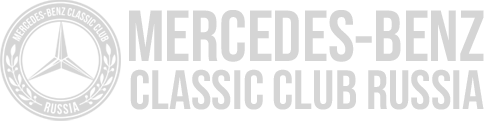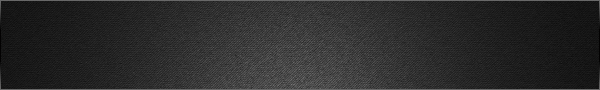Пользователей:
36 от 22 01 24
Гостей:
11743 от 13 12 25
Больше всего посетителей было 11759 , от 13 12 25
Смотрите видео ниже, чтобы узнать, как установить наш сайт в качестве веб-приложения на домашнем экране.
Примечание: Эта возможность может быть недоступна в некоторых браузерах.
Конечно могУ меня спросить не мог)) Ничего там нельзя ))) Только смотреть прошивки, версии, вольтаж в сети, устройства в кан шине )) Усё!
НА уселок тоже идёт оптика.Оптика до усилителя
подскажите, правда, что чейнжеры не ремонтируются? У меня завалялось парочка, один родной, второй такой же, но с другой машины, оба не работают?
один из них не видит диски, это точно знаю, значит глаз?Тут вопрос не работают как!
Определяются но не проигрывают или не определяются вовсе.
один из них не видит диски, это точно знаю, значит глаз?